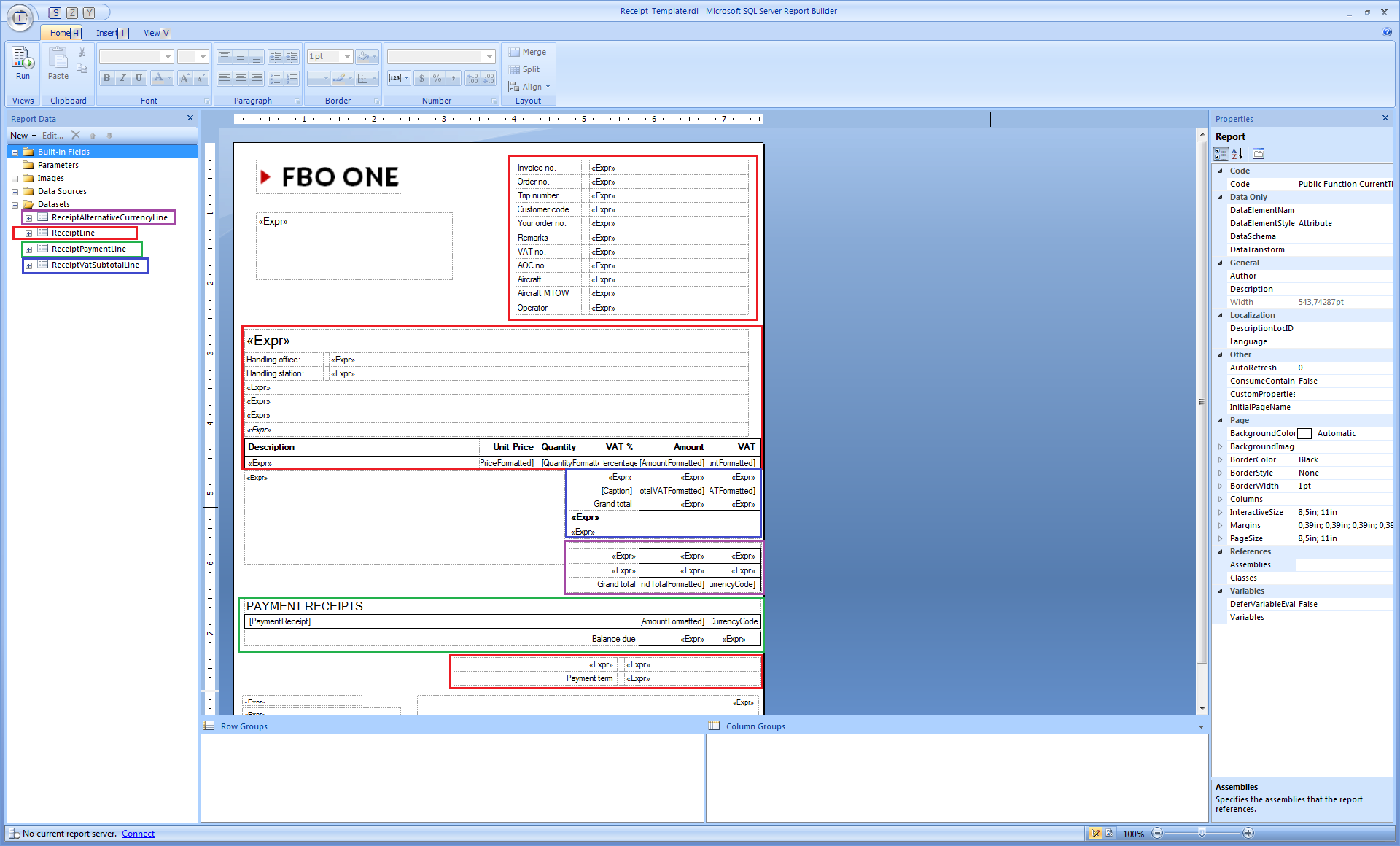The receipt report is capable of displaying information related to a single order.
The receipt report is bound to the following data providers or datasets (when viewed from the Report Builder):
- Receipt line
- Receipt payment line
- Receipt VAT subtotal line
- Receipt alternative currency line
For a proper receipt display, data from each dataset is used accordingly in different sections of the RDL template.
The image below gives a better visual perspective on how and where the datasets are put to use:
Upper right corner (red)
This section only contains order related information found within the Receipt line dataset.
Each row of the used Tablix has the RowVisibility property set, so that in case the data needed to be displayed is empty, then the entire row is hidden.
Receipt lines (red)
The receipt lines are displayed in a Tablix bound to the Receipt line dataset.
Each order line is displayed on a separate row along with related information like quantity, amount, vat and so on.
Total and VAT (blue)
Alternative curriency (purple)
Payments (green)
Form of payment (red)